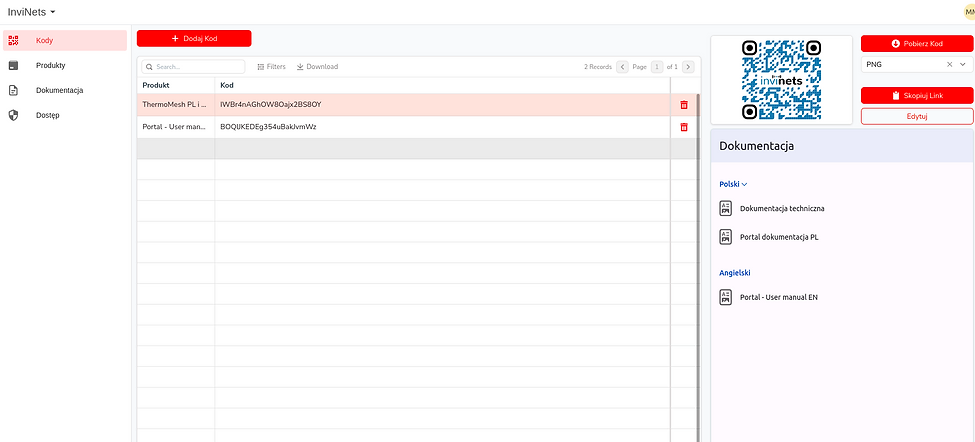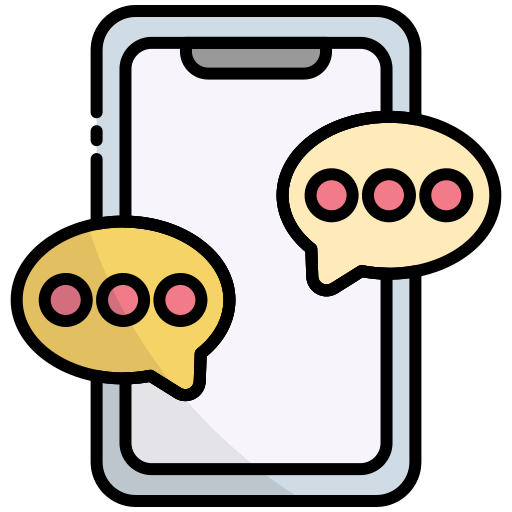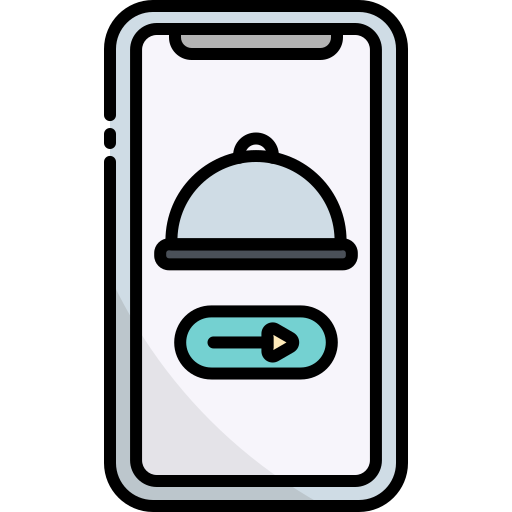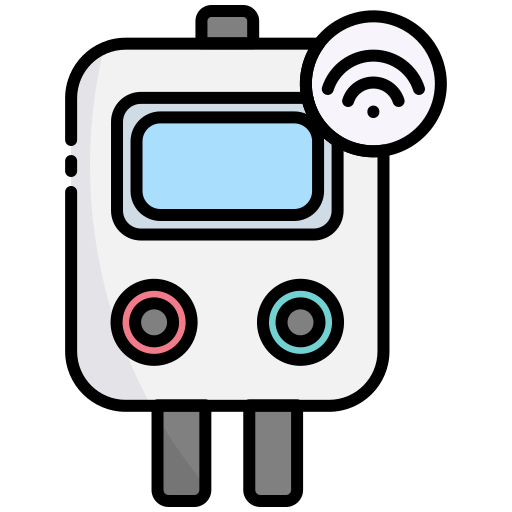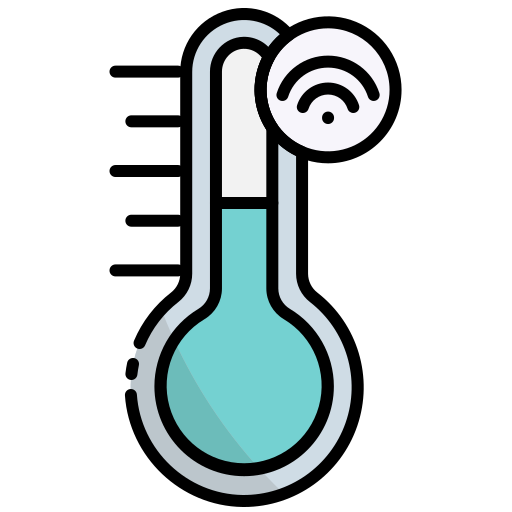Alternative to Hanwell Pro ✅ Data Migration to a Modern Environmental Monitoring System
Migration of the Hanwell Pro Environmental Monitoring System to ThermoMesh 🔁 Preserve historical data. Maintain continuity of measurements. Upgrade your system without risk. Hanwell Pro