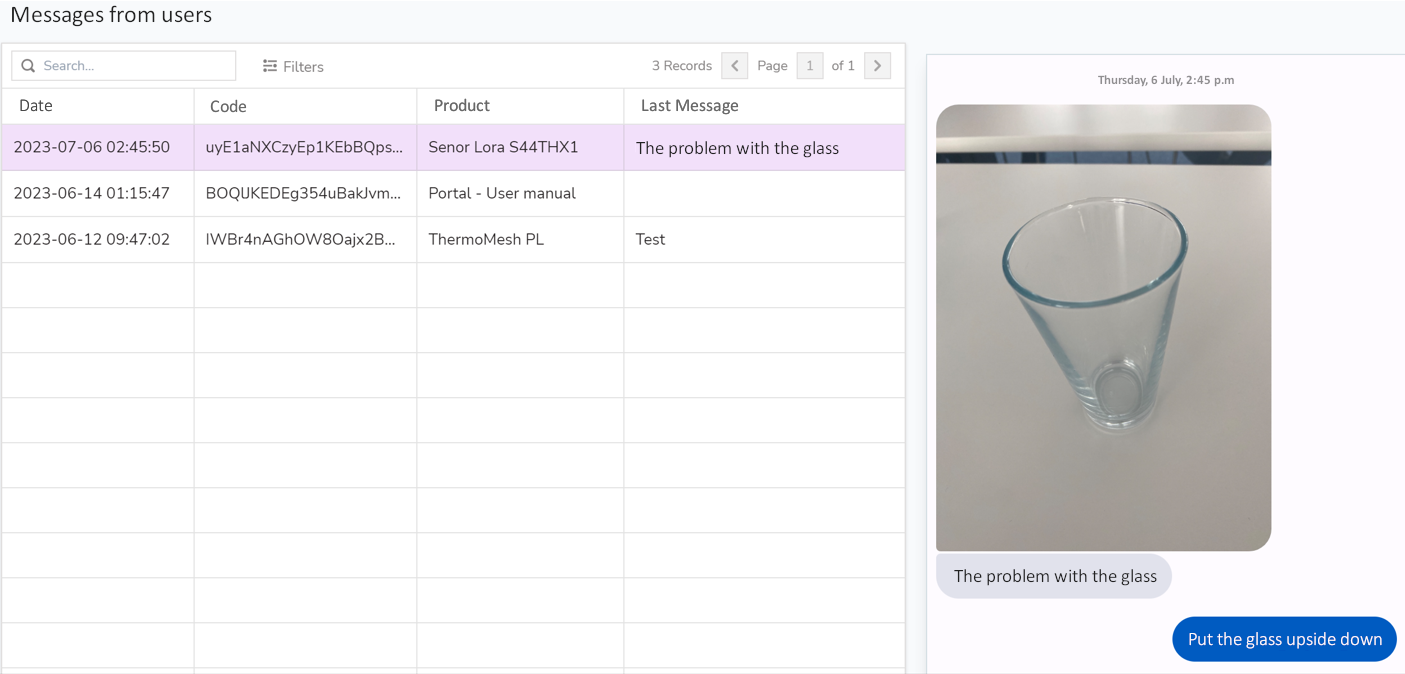QR Support
Give your customers documentation
and support via chat
QR Support provides an easy access to documentation, instructions and instructional videos for your customers. It also enables them to contact you via chat.